Asking for reviews is not that difficult but you don't want to make it hard for your client to go through the process. Follow this simple procedure to get your review link on Google.
Google assigns a place ID to every business. We want to get that information first. You don't need to be logged into Google to do this.
Click this link: Google Place ID Finder
This is the actual link >> https://developers.google.com/places/place-id.
That will get you to a page with this graphic.
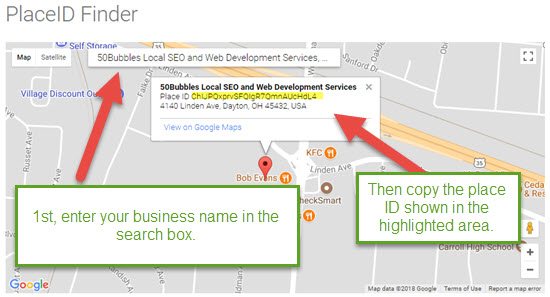
Once you have your PlaceID, here is the link you want to create:
CREATING YOUR GOOGLE REVIEW LINK
This is the context of the link: https://search.google.com/local/writereview?placeid=[paste your place id here]
In my case it would look like this: https://search.google.com/local/writereview?placeid=ChIJPQxprvSFQIgR7QmnAUcHdL4 (make sure you EXCLUDE the brackets. THAT'S IT!
What can you do with this link?
VERBAL LINK:
Create a forwarding domain for the link so it's easy to remember: I purchased a domain on Godaddy and forward to the link I created above. Whenever I verbally ask for a review it is simply: Please goto: www.50bubblesreview.com.
BUSINESS CARDS
I like the idea of putting a QRCode on the back of a business card. Since most people have their phone with them, all they have to do is point the phone QR Code reader (you can find a QR code reader free on Google Play or IOS Apps Store on your phone). To create the code, you can head over to
https://www.qrstuff.com and create a QRCode. This is a handy addition to the back of your business cards! Go ahead! If you have a QR Code Reader on your phone... point it at this.

EMAIL SIGNATURE
Adding: Review Us On Google to your email signature is a very soft request for people who don't like to overtly ask. My email signature looks like this:
Regards,
Greg Newell
50Bubbles, LLC
SEO and Digital Marketing Solutions - Dayton Ohio
PH: 937-471-MAPS (6277)
CELL: 614-214-6645
Please Review Us On Google