Setting up your Google My Business Listing is a fairly easy process. Just doing this COMPLETELY will put you ahead of most small businesses who give this very little thought. Given that your position in the Google Business Listings is so important, here are some helpful hints along with where you should start the process. Even if you already have an existing Google My Business page setup, you may find this information useful.
The link to setup or view your Google Business listing is here: https://www.gybo.com/business. When you click on the "View My Listing" link, it will ask you for your business name. If Google identifies your listing in the directory already, you'll be presented with the option to get started.
If your business is NOT already on Google, you can skip the rest of this article and read: Setting Up a New Business On Google.
TIP - Getting Google Phone Support:
Before you click "Start Now" - write down the phone number if you see one. Calling Google is a luxury you don't always have and getting help any other way is sometimes difficult and never as expedient as a phone call. The number I'm seeing (subject to change) is 1-844-491-9665.
Once you click "Start Now", you'll be taken to the Login. You must login with the account that has ownership of your Google Business Page.
TIP - What if you don't know the account login?
If you don't know which account has access to your Google Business listing, take your best guess. Login with an account you do have access to. If you're lucky, you're in. If you're not, you have a little work to do. Google may ask for the business name again to make sure you're looking for the right listing. Google will then let you know that the listing is already been claimed and will provide an email hint that looks something like this (I added the highlights):
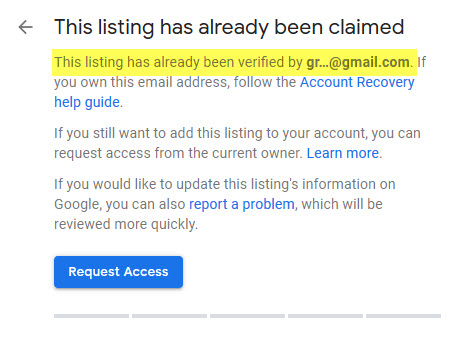
Hopefully, the email hint jogs your memory and you either know who has access to that account or you have another Gmail account that works. If not, you then click "Request Access" and Google will walk you through the process of requesting access from the person tied to the email address in the hint.
One of three things will happen.
- The person who owns that Gmail address grants you ownership (by clicking a link that Google sends them).
- The person who owns that Gmail account denies your request (at which point you'll have to prove to Google that the account is rightfully yours). This is where that phone number comes in handy.
- The is no response to Google's request. Google will wait for about a week or so. If there is no response, you become the rightful owner. If you are not granted access, it's a good time to use that phone number you wrote down.
Once you have an established account login, you can take a shortcut to your business listing by browsing to: https://www.google.com/business. If you haven't setup a dedicated account for your Google Business Listing that is NOT your personal or business email account, please read: Create a Dedicated Gmail Account to see why this is important.